Building your brand's video presence can be daunting.
The good news is, thanks to new technology, we have access to myriad ways of creating digital and social content at the push of the button with equipment you already own.
The following is a simple and easy-to-follow guide to creating your own content via a smartphone.
Equipment
Working with the most minimal of equipment. We suggest the following:
Phone
Charger
Power bank
Additional storage
Sound - Rode Video Mic
Tripods
Gimbal
Lighting
Applications
Check out the standard video and photo app that comes with your phone and spend some time looking at the settings. Have a play.
Splice App
Editing can be intimidating for many people, but it doesn’t need to be overwhelming. The Splice App is free and offers basic, easy-to-use video editing
Settings
Access your phone settings and scroll to camera
Adjust the settings to 1080P 30fps This is more than enough for online distribution, 4K is not really necessary. And editing directly on the phone will be difficult if you shoot full-resolution footage.
Keep clips short: Around 4-8 seconds. This will require less time in editing and will prevent filling up your phone's storage capacity. Most online videos should not run longer than 90 seconds, therefore we suggest you film only what you need. This takes a bit of practice as we often have a habit of over-shooting everything in this digital age. However, shooting with a purpose in mind and with the entire workflow on a phone, we must adjust the way we think about obtaining content.
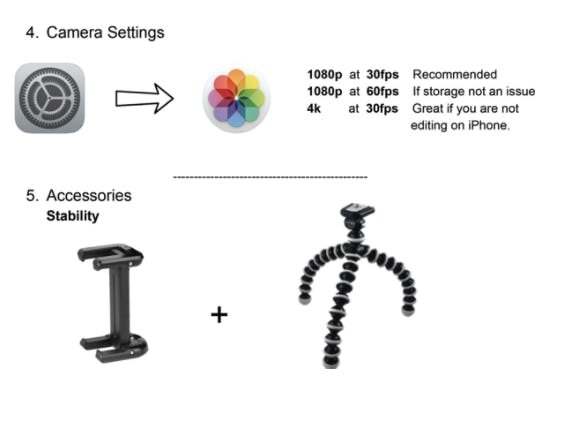
Shot listing
Think about the kinds of shots you need to make a really interesting video that effectively tells a story. You will want plenty of detail and a wide range of shots to later build your edit.
Wide shot - A wide shot is used to establish location. You will not need to shoot many wide shots once location is established.
Mid shot - Most of the action of your video will take place in a mid shot
Close up - Close up shots are very important for capturing details. You will need a really good range of close up shots to make the video as interesting as possible.
Rehearse the shot - It’s good to get into the habit of rehearsing the shot. For example, if you are filming a pan of a building, practice the move a time or two and then film it. This will ensure a more efficient editing process and avoids filling up your phone with unusable shots.

Composition
Composition is the art of arranging objects in a frame, and people actually find certain shapes and alignments pleasing. This arrangement of objects in a frame also add to your storytelling by emphasizing some objects and de-emphasizing others. To create compelling video, compose the elements in a scene or sequence deliberately.
One way to do this is by using the Rule of Thirds. Do this by dividing the screen into thirds with four lines and ensuring your objects of interest align with the intersection of two of the lines.
Lighting
Proper light doesn’t simply make your subject easier to see. It also sets the mood or evokes emotion. Experiment with lighting, but beware of angles and placement of main lighting sources to avoid unflattering shadows. Avoid back lighting or your subject will look silhouetted. Have the light source to the side or behind you instead.
Sound
Nearly every video pro will tell you that good quality audio is essential for an effective video. Thankfully, microphones on smartphones have improved greatly in recent years. And aftermarket audio accessories like Bluetooth microphones can make your video projects sound outstanding.
One trick for great audio: Use a second phone to record audio and place it in your subject’s pocket. Shoot the video from the necessary distance and sync up the audio tracks editing.
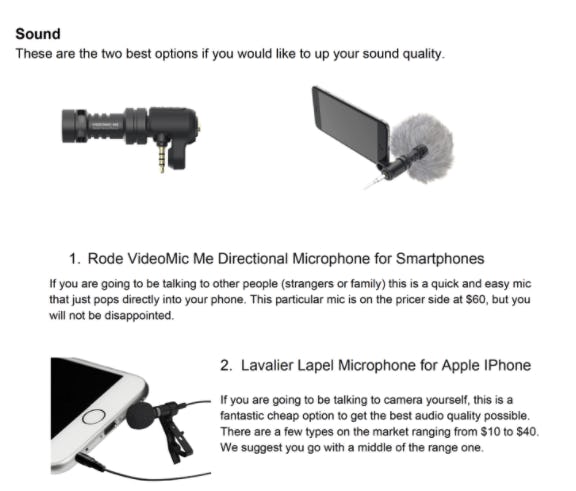
Story
Don’t worry too much about your video work if the story is powerful. A video can be compelling for reasons other than exceptional production. The story might be funny, sad, chaotic or thrilling. Even a technically flawed video can draw an audience in through other methods.
Consider your point of view, literally. Some videos connect viewers to a story through a very subjective point of view. Others use a more detached or less personal point of view. One tip: If you’re subjects are babies or small children, get right down on the floor with them.
Editing
Splice is a free editing app that is compatible with nearly every smartphone. Use the following steps to successfully edit your video directly on your device:
1. Order all the clips from your shoot and file them in an Album
2. Start a new project. Import the Album.
3. Order the clips in the right sequence. Drag & drop.
4. Trim the clips, leaving only the best portion.
Bring music down in level when there are talking head shots.
Watch the finished sequence and then add polish by adding titles and filters. Export at 1920*1080 for Facebook and 1080*1080 for Instagram.
Autocue / Teleprompter
Your script might have lots of dialogue and you don’t want to learn the words. If you don’t have a teleprompter, break it into lots of small section and film them in these small sections. However you may wish to invest in a autocue app – there are many on the app stores to be used with a tablet.
So, now you know. Smartphones are basically all-in-one production studios that can empower you to create world-class content with a little guidance and some simple-to-use apps.
Top Ten Tips of Engaging Content, brought to you by TEN ALPHAS and supported by City of Sydney
